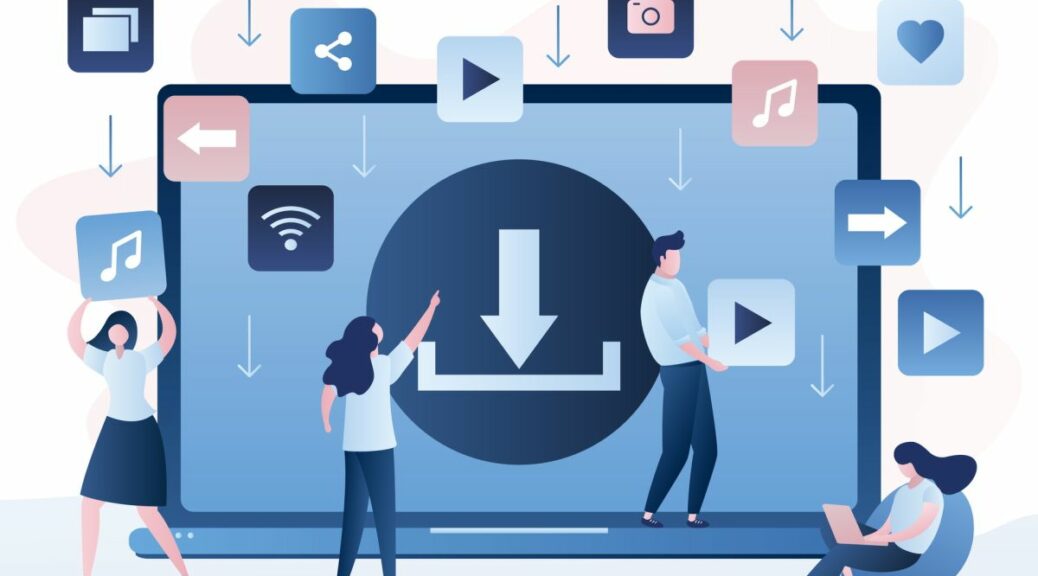Individuals are looking for different programs and applications but there quite a few of them on the market and choosing the right one may be difficult. Below, we will talk more aboutVPN for android.
Quick Access Required Content
1. What is VPN?
2. Why use VPN on Android OS ?
3. Download best VPN apps for android
4. Step-by Step Method of Setup VPN on Android OS
5. Watch the video
What is VPN?
Virtual private network is howVPN services can be interpreted. It becomes more and more popular as the number of users of the service is constantly growing up. Generally, what it does is that it allows any user to change the proxy on his android device as well as to change the IP address.
You can immediately surf the web in total privacy, whilst the level of security is enormous. You are hidden well behind someone else’s IP address and can do virtually anything including getting free downloads, use forbidden contents online and also do lots of other things. Nobody can see you and detect what you are doing.
Why use VPN on Android OS ?
Android operating systems are the most popular systems in the world. The majority of mobile devices are built on the basis of its operating system. Lots of gadgets have very strong performance and even these that are dated still very capable devices. Almost every individual who purchases the gadget would most likely use it for downloads of online content and viewing streaming programs. UsingVPN and consequentially hiding your online identity in virtual network becomes a very attractive and desirable option. The range of advantages is clear, so when it is wondered how to set up aVPN on android operating system step by step, please remember what you will get at the end:
* WhenVPN is used on android devices, any user can easily change the ip address to any other country where purchasing capabilities are low compare where you live. So, you can buy the same content from Play Store for less money.
* Once theVPN is activated on your android device, you will be able to enter foreign websites and get any download free of charge.
* Android operating system that usesVPN will allow its user to use torrents and get lost of staff totally free of charge.
* Even when you legally use the Play Store, the content choice will be greater when you switch to other countries.
* Android operating system will have much better connectivity ifVPN is activated on it.
* There will be no limits to the number of changes to the IP.
* Android operating system will be compatible with changing the proxies.
* After the proxy is changed on your android device you will enjoy the following: less bandwidth and less latency.
Download best VPN apps for android
There are hundreds of different apps that can be downloaded but we provide you with the top five for the current year. All of them have great performance, price and offer free trails.
* NordVPN .
* PrivateVPN .
* Hide Access.
* Cyber Ghost
* ExpressVPN .
Downloads can be made by making the web searches for the above mentioned manufactures websites. Also there is a free service which is calledBrowsec , which can be downloaded for free.
Step-by Step Method of Setup VPN on Android OS
Here is how to set up aVPN on android operating system step by step:
* Choose theVPN either from the list provided or look for anything else that you like.
* Get the account by filling in the form.
* Get the right package.
* Make payment.
* Then, download the software and begin installation.
* Start the program, activate it and choose the location to change IP address.